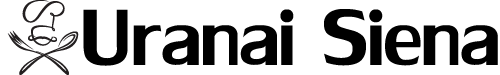Your website is the portal between you and your customers. So, when it comes to designing a website that appeals to an older demographic, there are some things you should keep in mind.
By following these three tips, you can ensure your target audience will have a positive experience when visiting your site.
Simplicity Is Key
You don't want to overwhelm your visitors with too much information or complex navigation menus. An older demographic just wants to find what they're looking for quickly and easily. Keeping your website design simple allows visitors to easily navigate and find the information they need without being bogged down by complicated features.
Keep your design simple and easy to navigate so visitors can quickly find what they need without sifting through multiple pages or menus. Have categories in the navigation menu that are easy to understand and use clear labels for these sections. If you can, avoid using terms that could be confusing to older users.
Use Large Fonts and Contrasting Colors
Vision tends to decline as people age, so it's important to use larger fonts and contrasting colors on your website so that users can easily read the text without straining their eyes. The font size and color should be prominent but not overwhelming so that it's easy to differentiate between different elements on the page.
Using a white background with black text or vice versa is a good way to ensure that things are easy to read. Have plenty of white space in between paragraphs and use headings to break up chunks of text.
Additionally, make sure all of the colors used on your site contrast with each other so that there is no confusion between links and text or background elements and text. You can also add an accessibility settings page that allows users to customize their website experience. This way, users can adjust the font size and background colors to whatever they're most comfortable with.
Avoid Overuse of Animations, Popups, Ads, Etc.
Too many animations, videos, images, popups, and ads can be distracting and overwhelming for an older audience who may not be as tech-savvy as younger generations. They're likely to become frustrated if they can't locate the information they need quickly due to all of the distractions.
Stick with minimalistic designs and avoid any unnecessary elements that could slow down page loading times or make browsing difficult for visitors. Limit your use of animations, especially those that move quickly or loop endlessly. You should also avoid using auto-play videos or audio and opt for static images instead.
These tips will ensure your target audience has a pleasant experience when visiting your website.Contact a local website designer to learn more.
Share