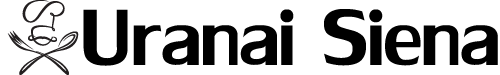Is your website showing its age? Modernize and increase its appeal with good use of infinite scrolling.
What Is Infinite Scrolling and Why Should You Care?
Nearly all websites have some element of vertical scrolling, where rolling down with the mouse or sliding a finger on a tablet will show more information as the page rolls up. But infinite scrolling takes this one step further by allowing content to continuously appear below, removing the need for a user to click, choose from a menu or move to another page.
Why is such a website design appealing? As customers increasingly access sites using phones and tablets, navigating by scrolling instead of clicking links is much easier and more user-friendly. It also allows the site to guide users through the experience it wants them to have and is often more mobile-friendly--an important aspect in modern websites. Finally, long scrolling helps keep a consumer on one website by decreasing the need or tendency to jump around.
Tips for Making it Work
Success with infinite scrolling is about more than just providing an endless stream of content to scroll through. You need to make it appealing to web-savvy users with an itchy trigger finger when it comes to jumping off of sites to surf in other places. For these reasons, infinite scrolling works best when you keep in mind these basic tips:
- Go Big or Go Home: Focus on single large images that are clean and striking, rather than many small pictures or videos. Likewise, make headlines or quotations large, short and easy to read. When you create your web content for readers to scroll through, try to keep it "cinematic" and visual.
- Avoid Visual Clutter: Be careful not to add unnecessary visual distractions that interrupt the flow of your paragraphs, images or videos. Remember that you don't need to put everything in one place: vertical scrolling allows you to space things out, save items for later and make careful use of an endless canvas. And above all else, ensure details do not overlap one another in either desktop mode or mobile versions.
- Hide the Navigation: By now, web users are savvy about how to navigate a website, so you don't need to give them a lot of visual clues and directions. Try integrating rollover menus, which only appear when the mouse hovers over a location, or "sticky" menus that only expand as the user scrolls through appropriate sections. For an even more intriguing experience, place navigation markers in unusual places such as the corners of the website, hidden in icons or photos placed throughout the website or even as part of a treasure map-style interactive experience.
Once you begin to use infinite scrolling in your website, you'll find that it has many advantages over older designs. Mobile-friendly, cleaner and easier to navigate, it's one way to give your website and your users' experience a quick makeover everyone will appreciate.
Share